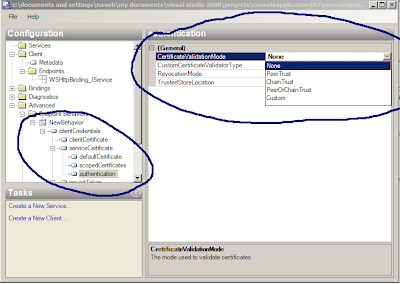@YaronNaveh
@YaronNaveh
If you are writing a JAX-WS web service then you must be familiar with the
Java.Net support forums. If you are a WCF developer you have surely bookmarked the
MSDN forums. But what if you are an Axis2 developer seeking for interoperability with WCF? Or a .Net 2.0 tester having trouble with an XFire service? This post will give you a hint on where to ask your questions.
Axis2 / RampartIf you need to work with an Axis2 service you can try to check if there is a bug already open on your case in the issues tracker:
http://issues.apache.org/jira/browse/AXIS2You can drop a question at the WSO2 forums - This project is a server based upon Axis2 and developed by the same people who develope Axis2:
http://wso2.org/forumAnother good forum is the JavaRanch:
http://saloon.javaranch.com/cgi-bin/ubb/ultimatebb.cgi?ubb=forum&f=51If you have a security question you better check in the Rampart (Axis2 security module) issues tracker:
http://issues.apache.org/jira/secure/BrowseProject.jspa?id=12310610(You can also open a new issue as a "question")
Or again in WSO2
http://wso2.org/forumMetro - JAX-WS - Tango - WSITJAX-WS is a standard Java interface for web services. Metro is a reference implementation of it written by Sun. Tango (=WSIT) adds WS-* support to Metro.
For this project the support is concentrated in the Metro forum:
http://forums.java.net/jive/forum.jspa?forumID=46Or the binary web services forum:
http://forums.java.net/jive/forum.jspa?forumID=44.Net 2.0 / WSE2 / WSE3.Net 2.0 is the previous generation of Microsoft's web services stack. WSE2 and WSE3 are the WS-* implementation for .Net 2.0. The best places to ask on related issues are the Asp.Net XML web services forum:
http://forums.asp.net/28.aspxAnd the MSDN forum:
http://social.msdn.microsoft.com/forums/en-US/asmxandxml/threads/Windows Communication Foundation (WCF)WCF is the latest generation of Microsoft's SOAP & WS-* stack. All related issues should go to the MSDN forum:
http://social.msdn.microsoft.com/forums/en-US/wcf/threads/XFire / CXFXFire is a Java Soap stack. Some time ago it has joined forces with Celtix to create a new Soap stack named CXF (CeltiXFire).
Questions should go to the mailing list:
http://www.nabble.com/cxf-user-f16914.htmlIf you still have question on old XFire go to nabble:
http://www.nabble.com/XFire-f8896.htmlSpring-WSSpring-WS is another Java soap stack. Here is its forum:
http://forum.springframework.org/forumdisplay.php?f=39JBossWSJBoss is a well known Java application server and it also has a web services framework:
http://www.jboss.com/index.html?module=bb&op=viewforum&f=200gSOAP (C++)gSoap is a familiar c++ soap stack. The discussion forum requires registration:
http://tech.groups.yahoo.com/group/gsoap/But meanwhile you can open a support request or look at the open bugs:
http://sourceforge.net/tracker2/?group_id=52781WSO2 WSF/ C / C++ / PHP / Ruby /...WSO2 mentioned above also develop Axis2 compatible toolkits for various platforms. If you have a question on any of them you can ask here:
http://wso2.org/forumIf you have any additions to the list above please add a comment and I'll update it. Of course you're alwayes welcomed to share with us in this blog any interesting interoperability issue you have.
 @YaronNaveh
@YaronNaveh
What's next? get this blog
rss updates or register for
mail updates!