 @YaronNaveh
@YaronNaveh
Developers are most productive when
working at the command prompt. A lot of applications have command line utilities to facilitate that. However those cli's restrict themselves to textual based data. When it is time to show any kind of graphics, a browser or desktop applications are preferred. For me this is a huge miss of the terminal full potential. Having a native terminal way to create graphics would allow developers keeping the same aesthetics across the board, rather than switching back and forth to the browser experience. It would also open opportunities for better ssh experience and utilities. And as it is always available a command line away, it also provides a better experience for any quick visualization we require (think dashboards, monitoring etc.)
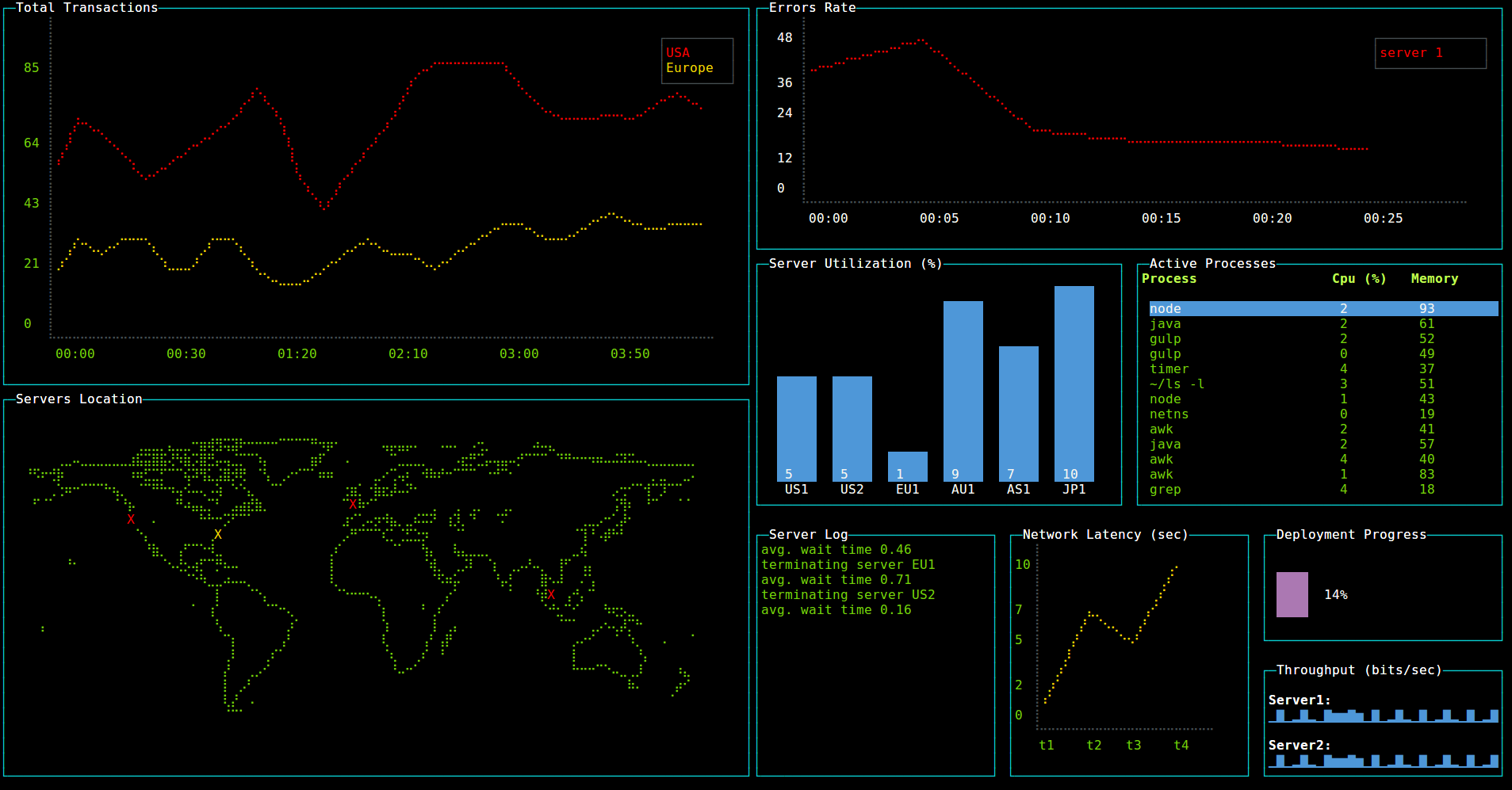
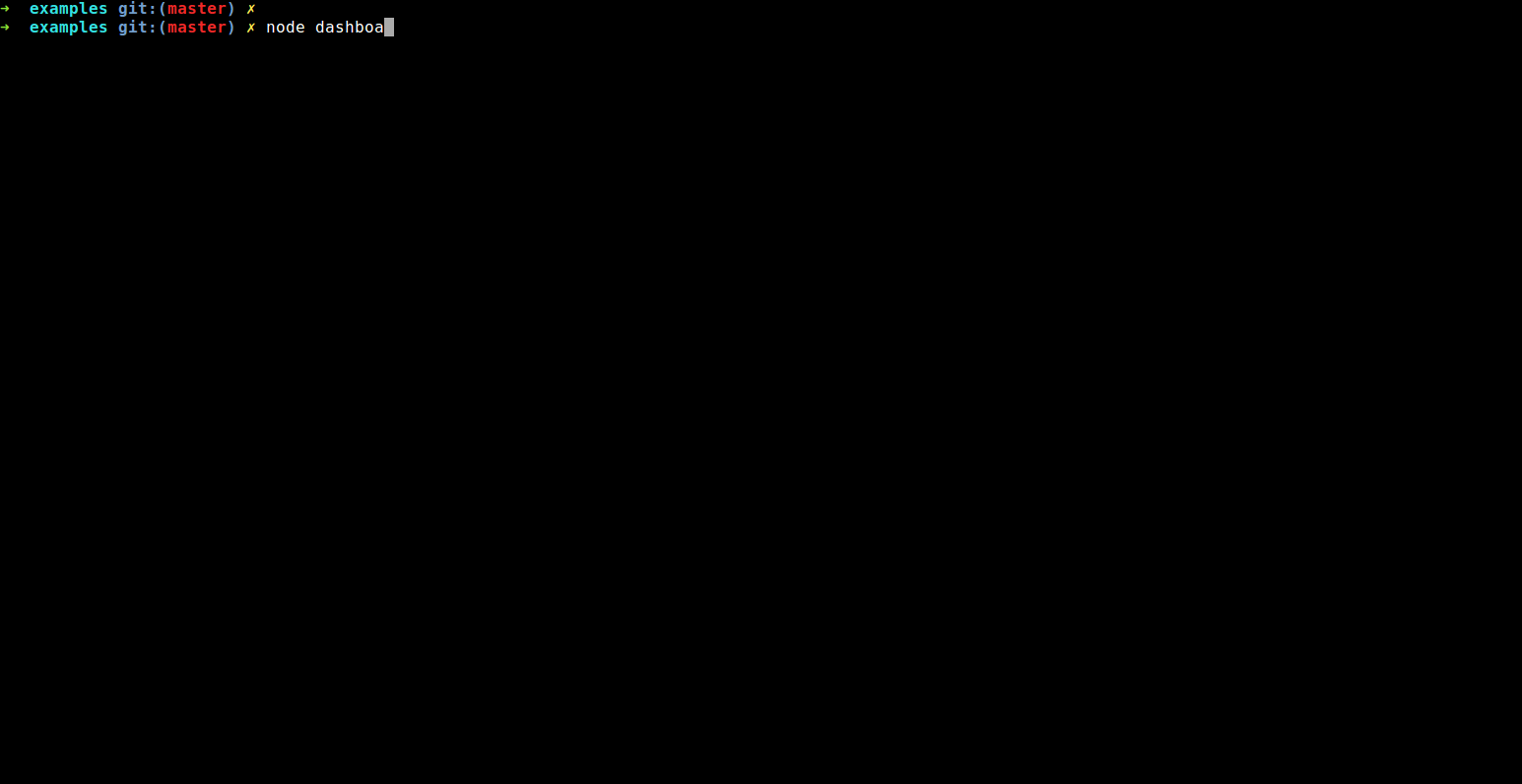
This is why I have built a Node.JS library to build
dashboards using ascii/ansi art. I am using
blessed, which is an NCurses-like javascript library, and
drawille, which provides an HTML5 canvas abstraction over the terminal. The full details are in the
github repository.
Check it out on github.
 @YaronNaveh
@YaronNaveh
What's next? get this blog
rss updates or register for
mail updates!
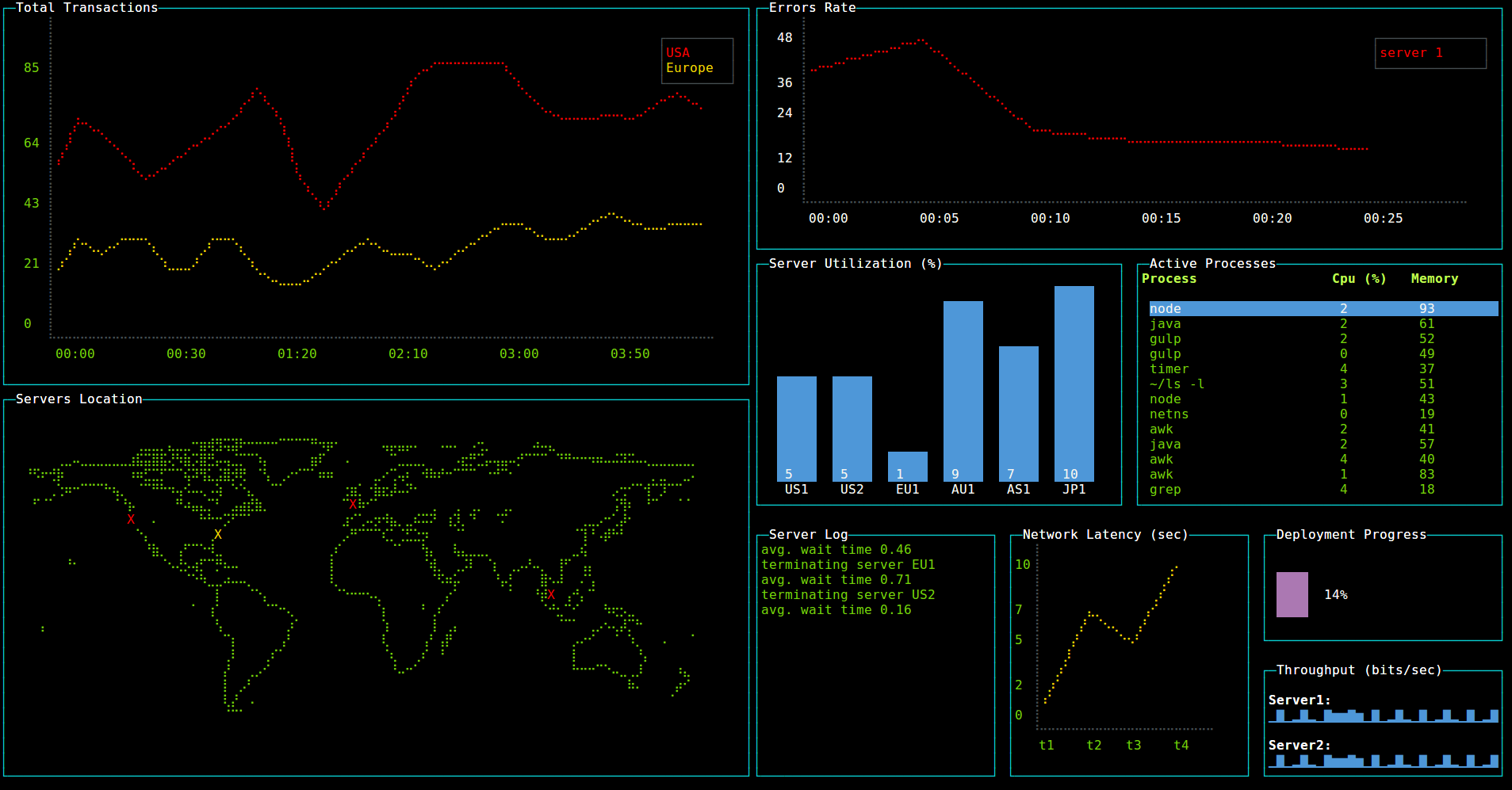
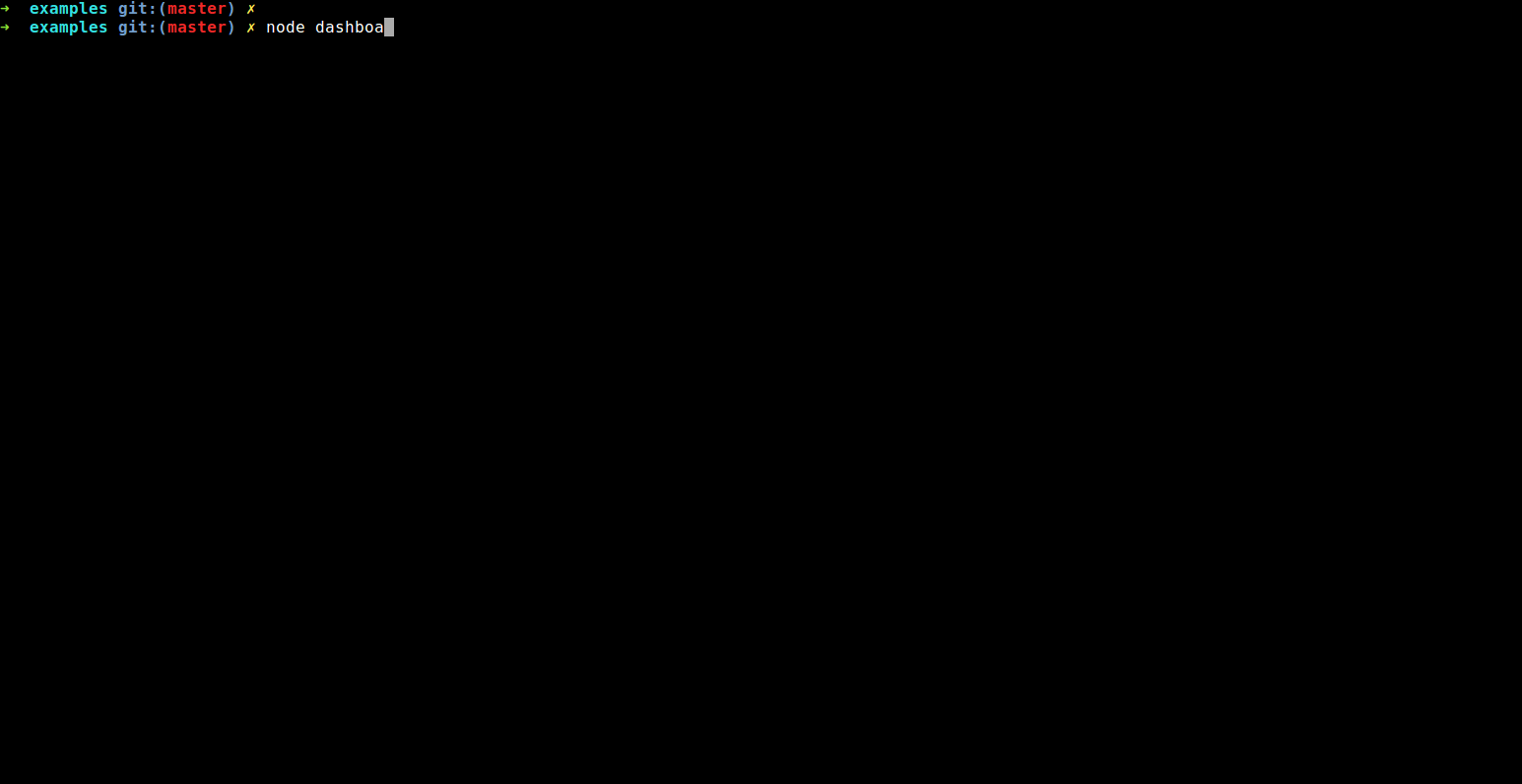


4 comments:
How use dashboard and blessed in Windows 7? Prerrequisites for installation nodejs ? Step by step ?
How can I stop a log from auto scrolling and and enable keyboard support for the log(to go up and down with keys).Great library nice work.
To use on windows read this:
http://webservices20.blogspot.co.il/2015/04/running-terminal-dashboards-on-windows.html
Vijayindu - seems what you look for is the list widget from the blessed project:
https://github.com/chjj/blessed#list-from-box
Post a Comment